We continue the story of Sara Harper, CIO of UrbanBox Living, in her journey to modernize the UrbanBox business application landscape. In this blog post, we focus on her mission to replace a custom-developed ERP module for Warranty Management, taking the opportunity to maximize efficiency and innovation in the warranty process.
Problem: Sara and her team have successfully migrated customized functionality to a separate ‘Systems of Innovation’ layer, in line with Gartner’s Pace Layered Model. Sara has one last hurdle in returning the ERP system to its original state. The vanilla version of the on-prem ERP system did not include Warranty Management functionality. UrbanBox’s previous CIO embraced a ‘one-size-fits-all’ approach and commissioned one of the ERP vendor’s partner organizations to build integrated Warranty Management capabilities using the ERP vendor’s toolset. The Warranty Management features were implemented as custom functionalities in the Sales Module instead of a separate module to save costs. However, this architectural choice created ERP version upgrade challenges and introduced potential security vulnerabilities, given that warranty claim submission functionality had to be accessible to external customers. Moreover, it required UrbanBox to purchase an extra set of concurrent user licenses shared by customers to log in and submit warranty claims.

Guide: As a vocal proponent of Gartner’s Pace Layered Model, Sara realizes that the Warranty Claim functionality is a prime example of an ERP add-on that should have been implemented in a separate ‘Systems of Innovation’ layer, as opposed to customized functionality in the ERP’s sales module. Sara envisions a cloud-based architecture for the new Warranty Management solution. This will eliminate the cost and security complexities associated with customer access to the on-premise ERP system. It will allow her to use cloud technologies to enhance the customer experience, such as AI-driven claim submission bots and workflows. In addition, she recognizes the potential of Machine Learning technologies to analyze claims for a positive impact on product quality.
Plan: Sara decides to deploy the new Warranty Management module on the Google Cloud Platform, given her prior positive experience deploying Rappit UnDoc and the Work Order Management application on GCP. This move allows UrbanBox to tap into Google’s Machine Learning and Business Intelligence capabilities. Harnessing these capabilities can transform claims data analysis into a catalyst for product and assembly enhancements, with informative business intelligence dashboards delivered via Google’s Looker Studio.
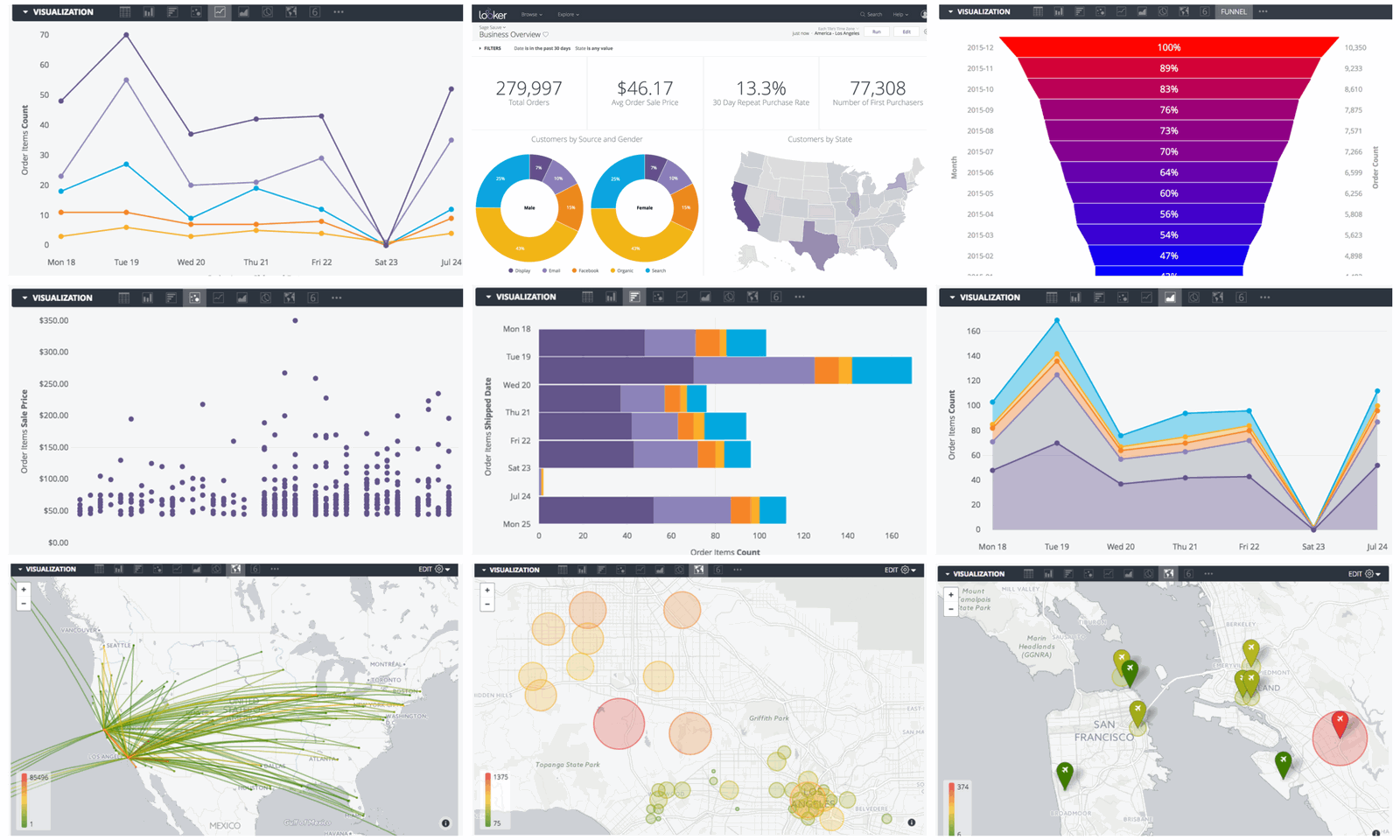
Transformation: Priyanka – now an expert in using Vanenburg’s Rappit Developer – works with Matt to capture the detailed requirements of the Warranty Management module in Rappit Developer. She creates a rich data model, implements a warranty claim approval workflow, and generates a user interface including field label translations in multiple languages to service UrbanBox’s wide range of global customers. She also registers the necessary ERP system APIs required for integration. In-house developer Rob completes the integrations between the on-prem ERP and the GCP-hosted Warranty Management app. He also adds custom code for an intelligence dashboard that enables UrbanBox to discover patterns in product quality issues. With integrated CI/CD pipelines, Rob pushes the generated Warranty Management application to a dedicated GCP test environment, where Priyanka and a small team of end users test and verify the module’s functionalities and integrations.

Outcome: Sara’s IT Modernization approach intertwined with cloud solutions has reduced cost and complexity for the organization. It solidified Sara’s appreciation for the strong code generation capabilities of Vanenburg’s Rappit Developer while avoiding the runtime license costs typically associated with competing commercial code generation solutions. By hosting the application in GCP, she opened up future opportunities for data synchronization to a data lake, enabling deep analytical capabilities with Google’s BigQuery and Looker Studio. In addition, she gained the future benefit of working with Vanenburg AI/ML engineers to further improve product quality and customer satisfaction via Google’s Vertex AI.
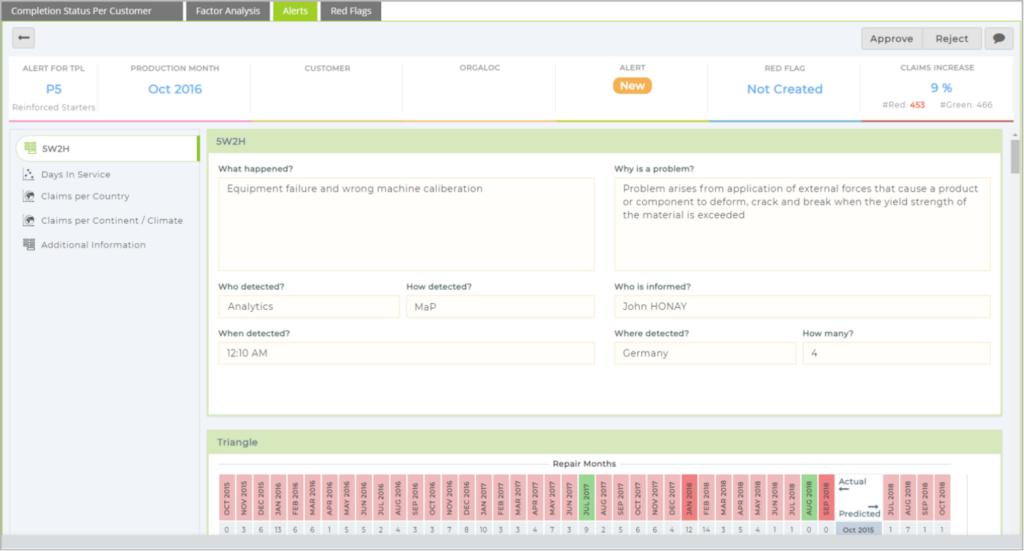
Customers respond positively to the change, appreciating the simplified and self-explanatory user interface, with a helpful AI-driven assistant to efficiently lead them through a claim submission process. They also appreciate the much-improved accessibility of the solution now that the cumbersome identification steps related to shared user logins have been eliminated.
The Looker Studio dashboards have highlighted several process and product improvement opportunities. Within 12 months, the ROI for UrbanBox is quantifiable through reductions in operational costs and the number of warranty claims, resulting in savings of nearly $20,000 per quarter.
In addition, Sara avoided additional ERP license fees for new employees by reassigning the concurrent user licenses previously reserved for Warranty Claim logins.
Avoid the pitfalls of costly ERP customizations.
Instead, implement your enhancements in a separate ‘Systems of Innovation’ layer via easily accessible, user-friendly, and economical technologies.
In the next blog post in this series, Sara will take steps to safeguard the security and performance of the UrbanBox application landscape, focusing on expanding enterprise functionality in the cloud. Stay tuned!